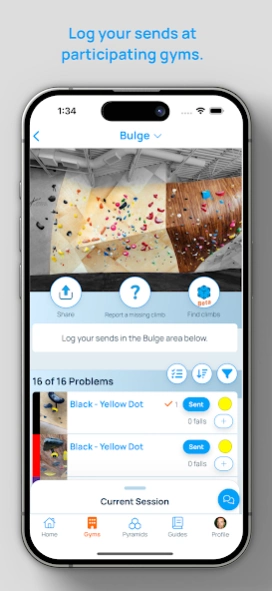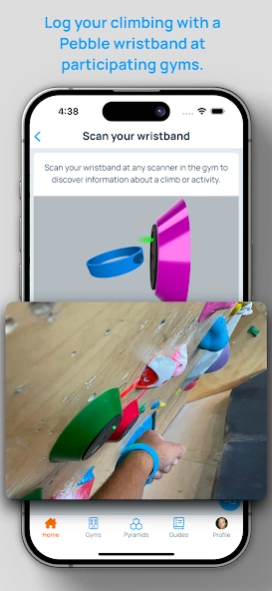Pebble 4.4.19
Continue to app
Free Version
Publisher Description
Pebble - Pebble helps you find, send and track your climbing, indoor and out.
Pebble's goal is to make you a better climber.
By tracking both your indoor and outdoor climbing as well as any climbing-specific workouts, Pebble can begin to understand your current climbing ability.
Once you log your sends and complete workouts, Pebble will begin recommending certain climbs to you. You can get recommendations based on a specific gym, guide, or even location.
The more everyone adds to Pebble, the smarter it will become. Soon it will be able to recommend climbs based on your favorite climbing style. Or, if you want to get better at your weaknesses, Pebble will make recommendations for getting stronger at those as well.
Features include:
• Follow your friends in the FEED to see their sends and media or your gym to see when a new area has been reset or if any events are happening soon.
• Find climbs for your next trip in the OUTDOOR GUIDEBOOK or give back by adding climbs that you've sent to the guidebook through the app in a wiki-style.
• Track your nightly sessions at the local CLIMBING GYM if they've joined Pebble or even if they haven't.
• Find climbing-specific WORKOUTS & CIRCUITS that other users have created to do specifically at your gym, your local crag, or at home.
• Get RECOMMENDATIONS based on your current climbing ability and what climbs you need to send to reach the next grade.
• ANALYZE your climbing and training using our charts to see your progress and plan your next sessions.
• SCHEDULE workouts and sessions and track your successful completion automatically.
About Pebble
Pebble is a free app for Android published in the Sports list of apps, part of Games & Entertainment.
The company that develops Pebble is Pebble Climbing. The latest version released by its developer is 4.4.19.
To install Pebble on your Android device, just click the green Continue To App button above to start the installation process. The app is listed on our website since 2024-04-23 and was downloaded 0 times. We have already checked if the download link is safe, however for your own protection we recommend that you scan the downloaded app with your antivirus. Your antivirus may detect the Pebble as malware as malware if the download link to com.pebbleclimbing.pebble is broken.
How to install Pebble on your Android device:
- Click on the Continue To App button on our website. This will redirect you to Google Play.
- Once the Pebble is shown in the Google Play listing of your Android device, you can start its download and installation. Tap on the Install button located below the search bar and to the right of the app icon.
- A pop-up window with the permissions required by Pebble will be shown. Click on Accept to continue the process.
- Pebble will be downloaded onto your device, displaying a progress. Once the download completes, the installation will start and you'll get a notification after the installation is finished.